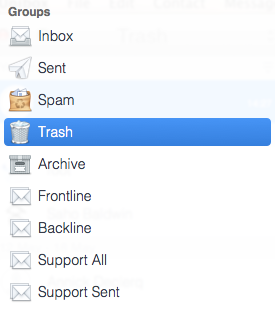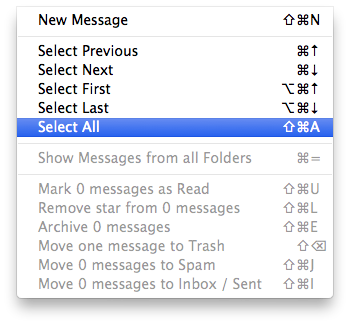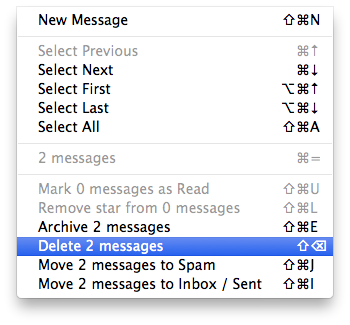There is no single "empty the trash" button in the current version of Unibox. Empty the Trash by performing the following steps:
Empty the Trash
The above steps works pretty much the same for Junk messages. (Just select the Junk instead of the Trash group)